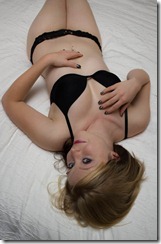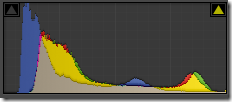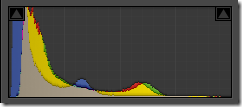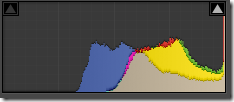When it comes to photography, the most important element that you must master is light. I’ve heard photography referred to as painting with light. That is because the basic element of your image is exposure, the amount of light that falls on the film or image sensor when taking a photograph. It sounds like a simple concept, but as with most simple things there are complications. Today we are going to talk about the three basic elements that together make up exposure. The three elements are shutter speed, aperture, and ISO. Let’s take each of these individually first. Balancing these elements to achieve the results that you want in your photos will be a crucial skill in bringing your artistic vision to your photographs.
Shutter Speed
Shutter speed is simply how long the shutter is open and the film or image sensor is exposed to light. It should be obvious that the longer the shutter is open, the more light will reach the sensor and the brighter the image will be. The other effect of leaving the shutter open longer is that any motion by the subject will appear on the final image. This can sometimes be a desirable effect. For example when photographing a waterfall you will often want the movement of the water over the falls to show on the image and this can be achieved by lengthening the time the shutter is open. In general fast shutter speeds freeze motion while a slow shutter speed will blur motion.
Shutter speeds are expressed in a fraction of seconds. A digital SLR camera will normally show only the bottom part of the fraction. For example a shutter speed of 1/200 of a second, meaning the shutter is open for one two hundredth of a second, will usually show on the camera as 200. Times greater than or equal to one second will normally show the number or seconds along with an indicator, often an s, to show that it should be seen as seconds and not a fraction of a second. A change in the shutter speed that either doubles (for example changing from 1/200 to 1/100) or halves it (changing from 1/200 to 1/400) will double or halve the amount of light that reaches the sensor respectively. This change is often referred to as a stop.
The biggest problem that can occur with longer shutter speeds is camera shake, where the movement of the camera causes the image to blur. It takes surprisingly little movement to introduce a blur into the image. A good rule is that with a steady hand you can generally use an exposure of 1 over the focal length of the lens or shorter without worrying about camera shake. With image stabilization on the camera or lens or developing a way to steady your hand, you can often get away with a longer exposure than that rule would indicate. For very long exposures a tripod can provide a stable camera platform.
Most cameras have a mode call shutter priority mode that allows you to set a desired shutter speed and the camera will determine the aperture to provide a proper exposure.
Aperture
Where shutter speed determines how long light is allowed to reach the sensor or film, aperture is how large the opening light comes through is set. As you might guess the larger the aperture, the brighter the image with the shutter speed and ISO set the same as more light will be allowed in to the image.
The effect of aperture on an image is to control the depth of field, or how much of your image is in focus. You can think of depth of field as the distance in front of and behind the point of focus or focal point of your image that will be in focus. A larger aperture will have a smaller depth of field than a smaller aperture. So the larger your aperture, the more of the image will be in focus. Commonly in portrait photography, the aperture is set to be large so the subject is in focus and the background will be softly blurred. In a landscape image you would normally want a small aperture so the entire landscape is sharp and crisp.
Aperture is expressed in terms of f-stops such as f/2, f/4, etc. Again as with shutter speed most cameras only show the number so that f/2 will be shown by the camera as 2 and f/22 will be shown by the camera as 22. When determining if you have a large or small aperture, remember that these are fractions so an aperture of f/2 (shown on the camera as 2) will actually be larger than an aperture of f/4 (shown on the camera as 4). Moving from one aperture (such as f/4) to the next (such as f/5.6) is referred to as one stop. Note that a stop is not quite a simple doubling or halving of the number as it is with shutter speed (and ISO to come). A list of the full stops you’ll encounter most are:
f/2 f/2.8 f/4 f/5.6 f/8 f/11 f/16 f/22 f/32
Moving from one of these to the next is a full stop. Many camera lenses will have settings between these full stop values that are either ½ or 1/3 of a stop each. For example the lens I have on my camera right now gives me these aperture options:
f/4.5 f/5 f/5.6 f/6.3 f/7.1 f/8 f/9 f/10 f/11 f/13 f/14 f/16 f/18 f/20 f/22 f/25 f/29
Each lens will have a range of f-stops that it is capable of providing. The minimum and maximum apertures the lens is capable of will normally be printed on it or in the documentation with the lens. You will often hear the terms fast and slow to describe a lens. This is in reference to the maximum aperture of the lens. A lens with a maximum aperture of f/8 is slower than one with a maximum aperture of f/4.5.
Most cameras have a mode that allows you to set the aperture to a desired value and the camera will calculate the appropriate shutter speed to produce a correct exposure.
ISO
ISO is how sensitive that your film or sensor is to light. This is measured as ISO or ISO equivalent for digital cameras. The normal ISO for outside on a sunny day is 100. A doubling scale is used with ISO and most digital cameras will start at ISO 100 and go up from there. Increasing the ISO will produce a brighter image with the shutter speed and aperture left constant.
Most digital cameras produce the best quality image at their lowest ISO setting. As you increase the ISO you will begin to introduce unwanted noise into the image. This noise will usually appear in a digital image as a multicolor grain or dots in the image. Some sensors will see more noise than others, but as ISO increases an increase in noise is unavoidable. Most modern digital cameras can produce acceptable images even at higher ISO values. If quality of the image is most important, then you want to use the lowest ISO value that you can.
Now that we’ve discussed the three basic concepts, next time we will discuss more how they relate with the idea of exposure and how to use them together to get the images that you want.